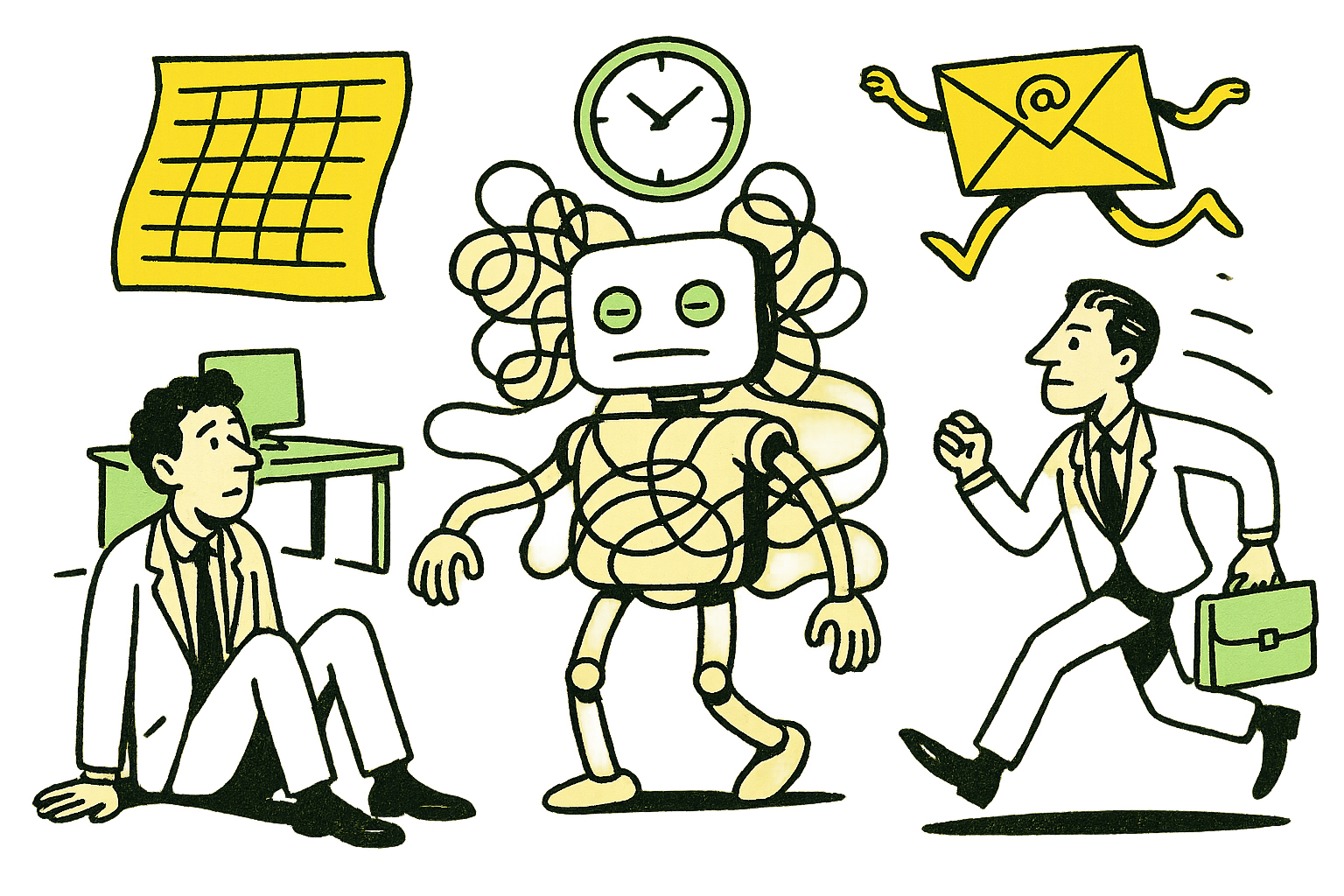
By Mitchell Bradley, Head of Product at Maetia
Let's be honest: if you're reading this, you've probably sat through at least three "AI will transform your business" pitches this month. And you're still not sure what AI business solutions actually are, let alone which ones are worth your time and budget.
I get it. After helping dozens of companies navigate this space, I've seen the confusion firsthand. So let's skip the buzzwords and talk about what really matters.
What Are AI Business Solutions, Really?
Think of AI business solutions as smart software that handles the repetitive, data-heavy parts of your work so your team can focus on the creative, strategic stuff. That's it.
No, they won't replace your entire workforce. No, they're not sentient. They're just really good at specific tasks like:
- Writing that first draft of your marketing email
- Spotting patterns in your sales data you'd miss
- Answering the same customer question for the 1,000th time
- Turning meeting recordings into actual action items
The key word here is "solutions" – these tools solve real problems, not hypothetical ones.
AI Business Solutions by Department: Tools That Actually Work
After tracking what companies are really adopting (not just testing), here's what's sticking:
For Marketing Teams Who Need Content Yesterday
The Reality: You need 10 blog posts, 50 social media updates, and new ad copy by Friday. Your team of three is drowning.
What Works:
- Jasper ($49/mo): Think of it as your intern who never sleeps. Feed it a brief, get back decent first drafts. Not Shakespeare, but saves hours.
- Copy.ai (Free tier available): Similar to Jasper but better for short-form content like social posts
- Canva's Magic Write (Free with Canva): Already using Canva? Their AI writer is surprisingly good for quick captions
Real Example: A SaaS startup I worked with went from publishing 2 blog posts/month to 12 using Jasper for first drafts. Human time per post dropped from 8 hours to 3.
The Pro Move: Comparing Models You'll quickly notice that Jasper is better for long-form content, while Copy.ai shines with social posts. This is where teams hit their next wall: juggling multiple AI subscriptions and figuring out which tool is best for which task.
This is why platforms like Maetia exist. They let you run and compare different AI models (like those behind Jasper, Claude, and others) in a single interface. This allows you to find the absolute best AI for a specific job without the guesswork.
For Sales Teams Tired of Losing Deals to "I'll Think About It"
The Reality: Your reps spend 70% of their time on admin work and miss crucial buying signals in conversations.
What Works:
- Gong ($75+/user): Records calls, tells you exactly why you're losing deals. Expensive but pays for itself if you close 2 extra deals/month
- Lavender ($29/mo): Your email coach. It'll tell you why your cold emails get ignored (spoiler: they're too long)
- Clay (Free tier): Enriches your leads with data you'd spend hours finding manually
Real Numbers: One B2B company saw reply rates jump from 2% to 11% after Lavender started grading their emails. That's 5x more conversations.
For Support Teams Drowning in Tickets
The Reality: Same 20 questions, asked 100 different ways, eating up your team's entire day.
What Works:
- Intercom's Fin AI ($74/mo base): Handles 30-50% of tickets without human touch. Actually understands context, not just keywords
- Zendesk AI (Included in Suite): If you're already on Zendesk, turn this on. It's gotten much better in 2025
- Custom GPT (ChatGPT Plus at $20/mo): Build your own support bot trained on your docs. Surprisingly effective for smaller teams
The Proof: E-commerce store reduced response time from 6 hours to 30 seconds for common questions. Customer satisfaction actually went up.
For Everyone Sick of Meeting Notes
The Reality: "Wait, who was supposed to do what by when?"
What Works:
- Fireflies.ai (Free tier): Joins your calls, takes better notes than any human
- Otter.ai (Free tier): Similar to Fireflies but better for in-person meetings
- Notion AI ($10/mo): If you're already in Notion, it'll turn rambling notes into structured docs
AI Solution Costs & Budgeting by Company Size
Here's what companies are really investing, based on size:
Solo/Small Team (1-10 people): $0-$100/month
- Start free: ChatGPT, Claude, Canva's AI features
- First paid tool: Usually content generation (Jasper) or meeting notes (Fireflies)
Growing Company (10-50 people): $100-$500/month
- Add: Sales intelligence (Lavender), basic support automation (Intercom)
- Skip: Enterprise features you won't use yet
Established Business (50+ people): $500+/month
- Custom implementations become worth it
- Department-specific tools make sense
- Consider unified platforms (like Maetia for comparing different AI models)
The ROI Math Nobody Shows You
Let's use real numbers from a 20-person marketing agency:
Before AI:
- Blog post: 8 hours × $50/hour = $400
- Client reports: 4 hours × $50/hour = $200
- Social media planning: 10 hours/week × $50 = $500/week
After AI (3 months in):
- Blog post: 3 hours × $50/hour = $150 (62% savings)
- Client reports: 1 hour × $50/hour = $50 (75% savings)
- Social media: 4 hours/week × $50 = $200/week (60% savings)
Monthly savings: ~$3,200 Monthly AI spend: $327 Net benefit: $2,873/month or $34,476/year
That's a real client. Your numbers will vary, but the pattern holds.
The Mistakes Everyone Makes (So You Don't Have To)
Mistake #1: Going All-In Too Fast Start with one tool, one team, one use case. We tried implementing five AI tools at once. Chaos. Adoption rate: 0%.
Mistake #2: Skipping the Human Review AI-generated content without human editing screams "robot wrote this." Budget time for review.
Mistake #3: Choosing Tools Based on Features, Not Workflow That 47-feature platform is worthless if it doesn't fit how your team actually works.
Mistake #4: Not Measuring Before You Start How will you know if it's working if you don't know your baseline?
A Quick Word on Risks: The Human-in-the-Loop Imperative
Adopting AI isn't without pitfalls. The smartest teams build a "human-in-the-loop" process from day one.
Data Security: Be cautious about pasting sensitive customer or company data into public AI models. Understand the tool's privacy policy.
Accuracy & "Hallucinations": AI models can be confidently wrong. Never let AI-generated data or content go public without a human review and fact-check.
Brand Voice: AI is generic by default. Your team's job is to infuse the AI's output with your company's unique voice and perspective. The AI provides the clay; your team must be the sculptor.
Your 30-Day Implementation Plan
Week 1: Pick Your Battle
- Survey your team: "What tasks eat the most time with the least payoff?"
- Pick the top offender
- Find 2-3 tools that address it
Week 2: Test Drive
- Free trials are your friend
- Have 2-3 team members test in parallel
- Document what works and what doesn't
Week 3: Pilot Program
- Pick your winner
- Run a proper pilot with clear success metrics
- Gather feedback daily
Week 4: Make the Call
- If ROI is positive, roll out to full team
- If not, try the next problem on your list
Ready to Start? Download our free 30-Day AI Implementation Checklist. Get a step-by-step plan to take your team from confused to confident. Download Now →
What's Actually Coming Next
Everyone's talking about AI agents and AGI. Here's what's actually shipping in 2025:
- Better Integration: AI tools that actually talk to each other
- Industry-Specific Models: AI that knows your industry's jargon
- Smarter Automation: Moving from "if this, then that" to "figure out what I need"
The Bottom Line
AI business solutions aren't magic. They're tools. Good ones, when used right.
Start small. Measure everything. Focus on problems that actually hurt.
And remember: the goal isn't to have the most AI tools. It's to have a business that runs better.
Frequently Asked Questions
Q: What's the difference between simple automation (like Zapier) and an AI solution? A: Automation follows strict "if this, then that" rules you define. AI can interpret context, make decisions, and generate new content. Automation is a programmed recipe; AI is a learning chef.
Q: Do I need a data scientist on my team to use these tools? A: Not anymore. For the tools listed here (like Jasper, Lavender, Fireflies), the answer is a firm no. They are built for business users, not developers. You only need a data scientist if you plan to build your own custom AI models from scratch.
Q: How do I measure the ROI of an AI tool that doesn't directly save money? A: Look at second-order metrics. For a tool like Lavender, you measure the increase in reply rates and meetings booked. For a content AI, you measure the increase in content velocity (articles per month) and the reduction in time-to-publish.
Q: Is AI really worth it for small businesses? A: Absolutely. In fact, small businesses often see the biggest relative gains because they're starting from a more manual baseline. A solo consultant saving 10 hours/week is transformative; for a 1,000-person company, that same time saving is a rounding error.
Q: How much does AI cost for a small business? A: You can start for free with tools like ChatGPT, Claude, or Canva's AI features. Most small businesses find their sweet spot at $50-200/month for paid tools. The key is starting with one problem and one tool, not trying to AI-ify everything at once.
Mitchell Bradley leads product at Maetia, where teams test different AI models side-by-side. But whether you use our platform or build your own stack, the principles remain the same: solve real problems, measure real results, keep real humans in the loop.
Questions? Find me on LinkedIn or drop me a note at mitchell@maetia.com